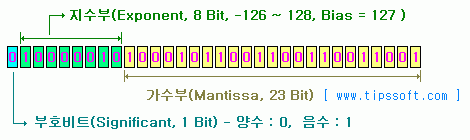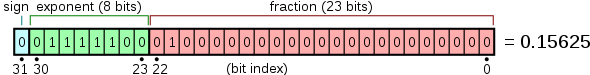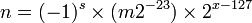int main()
{
int i=3, *ip=&i; // 포인터변수ip에 변수i의 주소값을 넣음
printf("%d\n", *ip); // 포인터변수ip가 가리키는 변수값 출력 (3)
i=*ip+25; // 변수i에 포인터변수ip가 가리키는 변수값+25를 함(3+25)
printf("%d\n", i); // 출력결과 28
return 0;
}
int main()
{
short snum=5, *sp=&snum;
float fnum=2.3f, *fp=&fnum;
printf("sp volue : %p\n", sp); // sp가 가리키는 변수의 주소값
printf("sp plus volue : %p\n", ++sp); // sp가 가리키는 변수의 주소값 증가
printf("fp volue : %p\n", fp); // fp가 가리키는 변수의 주소값
printf("fp plus volue : %p\n", ++fp); // fp가 가리키는 변수의 주소값 증가
return 0;
}
_M#]
int main()
{
int score;
char name[10]; // 10문자로 구성된 배열 변수
FILE *fpin, *fpout; // 파일 포인터 변수의 선언
fpin=fopen ("text.in", "r"); // text.in 파일 읽기
fpout=fopen ("text.out", "w"); // test.out 파일 쓰기(없으면 만듬)
while(!feof (fpin)) // 파일의 끝(end-of-file)이 아니면 0반환
{
fscanf (fpin, "%s %d", name, &score); // 파일로부터 읽기
printf("%s\t%d\n", name, score); // 화면에 출력
fprintf(fpout, "%s\t%d\n", name, score);// 파일에 기록
}
fclose (fpin);
fclose (fpout);
return 0;
}
text.in 파일을 메모장으로 미리만들어 내용을 적어줌.
'C언어 > 강의' 카테고리의 다른 글
| 2010년 11월 11일 목요일 ( 함수포인터 (printf문의 고정관념 박살내기)) (0) | 2010.11.11 |
|---|---|
| 2010년 10월 22일 금요일 (함수) (0) | 2010.10.22 |
| 2010년 10월 21일 목요일 (Source Insight 사용하여 DDRF헤더파일 분석하기) (0) | 2010.10.21 |
| 2010년 10월 20일 수요일 (포인터:함수의 주소값, 포인터변수가 가리키는 자료형 의미) (0) | 2010.10.20 |
| 2010년 10월 19일 화요일 (감기로인한 결석) (0) | 2010.10.19 |